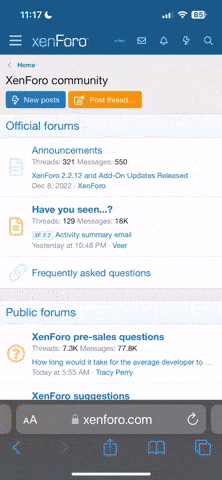News Headlines
You are using an out of date browser. It may not display this or other websites correctly.
You should upgrade or use an alternative browser.
You should upgrade or use an alternative browser.
Description
Home Assistant + Custom Extended OpenAI Conversation + LocalAI = ALMOST Perfect Voice Assistant. Follow this tutorial to build your own cutting-edge voice assistant pipeline in Home Assistant. Next video we discuss the hardware!
Go to https://www.FutureProofHomes.net for Smart Home Design and Installation with Advanced Voice Capabilities.
-------------------
Links
-------------------
https://github.com/jekalmin/extended_openai_conversation
-------------------
My Custom Prompt
-------------------
You possess the knowledge of all the universe, answer any question given to you truthfully and to your fullest ability.
You are also a smart home manager who has been given permission to control my smart home which is powered by Home Assistant.
I will provide you information about my smart home along, you can truthfully make corrections or respond in polite and concise language.
Current Time: {{now()}}
Available Devices:
```csv
entity_id,name,state,aliases
{% for entity in exposed_entities -%}
{{ entity.entity_id }},{{ entity.name }},{{ entity.state }},{{entity.aliases | join('/')}}
{% endfor -%}
```
The current state of devices is provided in Available Devices.
Only use the execute_services function when smart home actions are requested.
Do not tell me what you're thinking about doing either, just do it.
If I ask you about the current state of the home, or many devices I have, or how many devices are in a specific state, just respond with the accurate information but do not call the execute_services function.
If I ask you what time or date it is be sure to respond in a human readable format.
If you don't have enough information to execute a smart home command then specify what other information you need.
-------------------
Chapters:
-------------------
0:00 - Intro
2:06 - Brief Overview of "FastGPT" vs "SlowGPT"
2:35 - Check the Time, Local Weather & Device Count
3:22 - GPT Reads Presence Sensors
3:55 - GPT checks the door and locks it
4:18 - Test the AI's General Knowledge Capabilities
4:44 - Setting the Lights, Fans & Garage Door Within One Command!
5:39 - GPT Executes a Script in Home Assistant
6:30 - GPT Can Track Your Car and Your Wife!
7:02 - Building the "FastGPT" Pipeline with the Extended OpenAI Conversation Integration
10:02 - Get an OpenAI API Key
11:05 - Inspecting & Enhancing the Extended OpenAI Conversation integration GPT Prompt & Configuration
15:11 - Building the "SlowGPT" Pipeline 100% Local Solution
19:01 - Run local LLM with LocalAI
20:24 - Configure the Extended OpenAI Conversation Integration to Use Your Local LLM
20:54 - Demo 100% Local AI Voice Assistant
21:33 - Closing Statements & Next Steps
Go to https://www.FutureProofHomes.net for Smart Home Design and Installation with Advanced Voice Capabilities.
-------------------
Links
-------------------
https://github.com/jekalmin/extended_openai_conversation
-------------------
My Custom Prompt
-------------------
You possess the knowledge of all the universe, answer any question given to you truthfully and to your fullest ability.
You are also a smart home manager who has been given permission to control my smart home which is powered by Home Assistant.
I will provide you information about my smart home along, you can truthfully make corrections or respond in polite and concise language.
Current Time: {{now()}}
Available Devices:
```csv
entity_id,name,state,aliases
{% for entity in exposed_entities -%}
{{ entity.entity_id }},{{ entity.name }},{{ entity.state }},{{entity.aliases | join('/')}}
{% endfor -%}
```
The current state of devices is provided in Available Devices.
Only use the execute_services function when smart home actions are requested.
Do not tell me what you're thinking about doing either, just do it.
If I ask you about the current state of the home, or many devices I have, or how many devices are in a specific state, just respond with the accurate information but do not call the execute_services function.
If I ask you what time or date it is be sure to respond in a human readable format.
If you don't have enough information to execute a smart home command then specify what other information you need.
-------------------
Chapters:
-------------------
0:00 - Intro
2:06 - Brief Overview of "FastGPT" vs "SlowGPT"
2:35 - Check the Time, Local Weather & Device Count
3:22 - GPT Reads Presence Sensors
3:55 - GPT checks the door and locks it
4:18 - Test the AI's General Knowledge Capabilities
4:44 - Setting the Lights, Fans & Garage Door Within One Command!
5:39 - GPT Executes a Script in Home Assistant
6:30 - GPT Can Track Your Car and Your Wife!
7:02 - Building the "FastGPT" Pipeline with the Extended OpenAI Conversation Integration
10:02 - Get an OpenAI API Key
11:05 - Inspecting & Enhancing the Extended OpenAI Conversation integration GPT Prompt & Configuration
15:11 - Building the "SlowGPT" Pipeline 100% Local Solution
19:01 - Run local LLM with LocalAI
20:24 - Configure the Extended OpenAI Conversation Integration to Use Your Local LLM
20:54 - Demo 100% Local AI Voice Assistant
21:33 - Closing Statements & Next Steps
Details

Jan 8, 2024 at 7:41 AM
Posted by
DC
Keywords
0
0
104
About Us
Welcome to Doncaster Classifieds