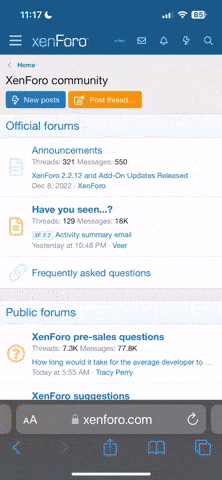News Headlines
You are using an out of date browser. It may not display this or other websites correctly.
You should upgrade or use an alternative browser.
You should upgrade or use an alternative browser.
Description
NEW better method for Genshin Impact on Mac - run the Windows desktop version, no sideloading required! https://www.youtube.com/watch?v=XplXeOdR98U
PlayCover: https://playcover.io
PlayCover documentation: https://docs.playcover.io
Decrypt.day: https://decrypt.day
Decrypt.day JSON: decrypt.day/library/data.json
PlayCover keymaps: https://github.com/PlayCover/keymaps
PlayCover Discord: https://discord.com/invite/RNCHsQHr3S
Genshin Impact keymapping Discord link: https://discord.com/channels/871829896492642387/922068254569160745/1051331715181854750
Quick video demonstrating the new PlayCover 2.0 release for sideloading apps on a Mac and an updated Genshin Impact tutorial.
Timestamps:
00:00 PlayCover 2.0 is amazing!
01:09 Download PlayCover
02:00 Xcode Command Line Tools
02:16 Download apps (Genshin Impact)
02:54 Or add IPA Library source
03:16 Disable SIP
03:35 Enter recovery mode
04:19 csrutil disable
05:28 nvram boot args
06:03 Login Genshin Impact first time
06:22 Quit game
06:47 Enable SIP
07:04 csrutil enable
07:36 Play Genshin Impact
08:09 Pair bluetooth controller (PS5 DualSense)
09:08 Import keybindings
10:35 120Hz, 16:10, Metal FPS HUD
11:20 Alternative keybindings
12:12 Testing 4K 120Hz Genshin Impact
► Links:
Master M1 game compatibility list: https://www.applegamingwiki.com/wiki/M1_compatible_games_master_list
Please join me on Discord here: https://discord.gg/28CAAr6SpB
Check out AppleGamingWiki: https://applegamingwiki.com
► My Recording Setup:
►► My equipment:
DJI Pocket 2 - https://geni.us/djipocket2combo
SanDisk Extreme 256 GB - https://geni.us/sandiskextreme256gb
MacBook Air M1 - https://geni.us/applem1macbookair
Anker SD Card Reader USB 3.0 - https://geni.us/ankersd
►► Mac:
Record screen audio and gameplay (Mac): https://youtu.be/i6UewWGWfe0
Set 16:9 aspect ratio (Mac): https://youtu.be/TtKNqoCbOaI
Highlight mouse cursor (Mac): https://youtu.be/jDJECtQO97Y
Display keystrokes (Mac): https://youtu.be/1MRQ9DmxmU0
Snap windows (Rectangle, Mac): https://youtu.be/qUPSnDYJU6A
OBS setup (Mac): https://youtu.be/rpYxhzlaDj8
Temperature/fan monitor (Mac): https://youtu.be/ovnDeHiXnKU
►► General:
Microphone setup (Blue Yeti): https://youtu.be/81DsMgR2Qd4
Greenscreen setup (OBS): https://youtu.be/mO4QhV-1rKo
Note-taking (Notion, Mac): https://youtu.be/DaMPeS8Bet8
Highlight mouse cursor (Windows): https://youtu.be/kM0RgM7TDFc
DIY 2TB SSD USB-C (Mac and Windows): https://youtu.be/43X3Mk5vQK4
► Windows gaming on Mac:
►► Windows on M1 Mac Tutorial: https://www.youtube.com/watch?v=nVxzCteaWnc
►► CrossOver FREE 14 DAY TRIAL - use coupon APPLEGAMINGWIKI for 25% DISCOUNT: https://www.codeweavers.com/?ad=835
►► Parallels 17 use code APPLEWIKI10 for 10% DISCOUNT: https://prf.hn/click/camref:1101lfR6V
Amazon Affiliates Disclosure: Andrew Tsai is a participant in the Amazon Services LLC Associates Program, an affiliate advertising program designed to provide a means for us to earn fees by linking to Amazon.com and affiliated sites as well as other affiliate programs.
PlayCover: https://playcover.io
PlayCover documentation: https://docs.playcover.io
Decrypt.day: https://decrypt.day
Decrypt.day JSON: decrypt.day/library/data.json
PlayCover keymaps: https://github.com/PlayCover/keymaps
PlayCover Discord: https://discord.com/invite/RNCHsQHr3S
Genshin Impact keymapping Discord link: https://discord.com/channels/871829896492642387/922068254569160745/1051331715181854750
Quick video demonstrating the new PlayCover 2.0 release for sideloading apps on a Mac and an updated Genshin Impact tutorial.
Timestamps:
00:00 PlayCover 2.0 is amazing!
01:09 Download PlayCover
02:00 Xcode Command Line Tools
02:16 Download apps (Genshin Impact)
02:54 Or add IPA Library source
03:16 Disable SIP
03:35 Enter recovery mode
04:19 csrutil disable
05:28 nvram boot args
06:03 Login Genshin Impact first time
06:22 Quit game
06:47 Enable SIP
07:04 csrutil enable
07:36 Play Genshin Impact
08:09 Pair bluetooth controller (PS5 DualSense)
09:08 Import keybindings
10:35 120Hz, 16:10, Metal FPS HUD
11:20 Alternative keybindings
12:12 Testing 4K 120Hz Genshin Impact
► Links:
Master M1 game compatibility list: https://www.applegamingwiki.com/wiki/M1_compatible_games_master_list
Please join me on Discord here: https://discord.gg/28CAAr6SpB
Check out AppleGamingWiki: https://applegamingwiki.com
► My Recording Setup:
►► My equipment:
DJI Pocket 2 - https://geni.us/djipocket2combo
SanDisk Extreme 256 GB - https://geni.us/sandiskextreme256gb
MacBook Air M1 - https://geni.us/applem1macbookair
Anker SD Card Reader USB 3.0 - https://geni.us/ankersd
►► Mac:
Record screen audio and gameplay (Mac): https://youtu.be/i6UewWGWfe0
Set 16:9 aspect ratio (Mac): https://youtu.be/TtKNqoCbOaI
Highlight mouse cursor (Mac): https://youtu.be/jDJECtQO97Y
Display keystrokes (Mac): https://youtu.be/1MRQ9DmxmU0
Snap windows (Rectangle, Mac): https://youtu.be/qUPSnDYJU6A
OBS setup (Mac): https://youtu.be/rpYxhzlaDj8
Temperature/fan monitor (Mac): https://youtu.be/ovnDeHiXnKU
►► General:
Microphone setup (Blue Yeti): https://youtu.be/81DsMgR2Qd4
Greenscreen setup (OBS): https://youtu.be/mO4QhV-1rKo
Note-taking (Notion, Mac): https://youtu.be/DaMPeS8Bet8
Highlight mouse cursor (Windows): https://youtu.be/kM0RgM7TDFc
DIY 2TB SSD USB-C (Mac and Windows): https://youtu.be/43X3Mk5vQK4
► Windows gaming on Mac:
►► Windows on M1 Mac Tutorial: https://www.youtube.com/watch?v=nVxzCteaWnc
►► CrossOver FREE 14 DAY TRIAL - use coupon APPLEGAMINGWIKI for 25% DISCOUNT: https://www.codeweavers.com/?ad=835
►► Parallels 17 use code APPLEWIKI10 for 10% DISCOUNT: https://prf.hn/click/camref:1101lfR6V
Amazon Affiliates Disclosure: Andrew Tsai is a participant in the Amazon Services LLC Associates Program, an affiliate advertising program designed to provide a means for us to earn fees by linking to Amazon.com and affiliated sites as well as other affiliate programs.
Details
About Us
Welcome to Doncaster Classifieds