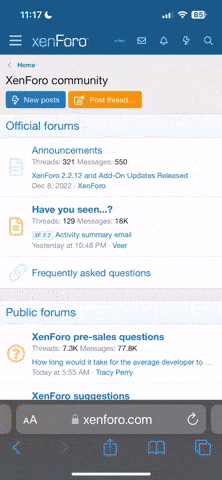News Headlines
You are using an out of date browser. It may not display this or other websites correctly.
You should upgrade or use an alternative browser.
You should upgrade or use an alternative browser.
Details
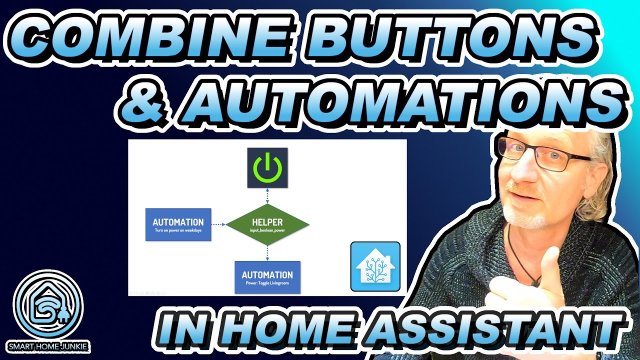
Nov 16, 2023 at 5:12 PM
Posted by
DC
This Home Assistant tutorial is about triggering automations using a custom button and making sure that the button shows the status of the result of the automation. I will show you how to create an automation that turns the power in a specific room on and off at a specific time. Next to that, I will create a button that does the exact same thing while the power status is shown on that button even when the power is switched by the automation. Difficult? No, it's not. I will show you my best practice on how to set this up!


















I cannot create these videos without your support!
If my videos save you time, you can support me in the following ways:
* Join this channel to get access to perks: https://www.youtube.com/c/smarthomejunkie/join
https://www.youtube.com/c/smarthomejunkie/join
* Please consider becoming my patron at https://www.patreon.com/join/smarthomejunkie
at https://www.patreon.com/join/smarthomejunkie
* Or support me by buying me a at https://www.buymeacoffee.com/smarthomejunkie
at https://www.buymeacoffee.com/smarthomejunkie


















You can hire me for Home Assistant consultancy. Contact me at [email protected] for services and prices.
The code for the button in this tutorial is:
type: custom:button-card
entity: input_boolean.power_room
show_state: false
name: Room
icon: mdi ower
ower
state:
- value: 'on'
color: lawngreen
- value: 'off'
color: grey
* The HACS video is here: https://youtu.be/Q8Gj0LiklRE
* The Trigger IDs video is here: https://youtu.be/fE_MYcXYwMI
If you have any requests for Home Assistant topics, please leave a comment and I will try to create a tutorial for you.
* See the list of Smart Home devices that I use and recommend here:
https://github.com/smarthomejunkie/MyDevices
* Follow me on Instagram @smarthomejunkie: https://www.instagram.com/smarthomejunkie/
* Follow me on Twitter : https://www.twitter.com/smarth0mejunkie
: https://www.twitter.com/smarth0mejunkie
* Like my page on Facebook : https://www.facebook.com/smarthomejunkie/
: https://www.facebook.com/smarthomejunkie/
Check my channel for more awesome Smart Home tutorials: @Smart Home Junkie
If you got enthusiastic about Home Assistant, you can watch these videos too:
* What is Home Assistant?: https://youtu.be/Frd-C7ZeZAo
* How to install Home Assistant: https://youtu.be/ZhGjd22Ux_M
* Set up automations in Home Assistant: https://youtu.be/KXTs5_x_T5c
* How to set up lights and light groups in Home Assistant: https://youtu.be/YRcOadzMX2Q
* Create your own professional alarm system in Home Assistant: https://youtu.be/JPSDAszlII4
* and many more in this playlist: https://www.youtube.com/playlist?list=PLKuGrHcHLKMi6CiV8YQ3oigZMkxyLJKmE
Contents:
0:00 Introduction
0:57 Explain How buttons and Automations work together with Helpers
3:40 Create the helper
4:32 Show how to install the Custom Button Card
5:34 Create the button
6:31 Connect the button to the helper
7:28 Show that the button responds on the helper
8:06 Create the trigger automation: Automation 1: Power: Turn on Room on weekdays
10:25 Show that the trigger automation activates the helper
11:18 Create the action automation: Automation 2: Power: Toggle Livingroom
14:56 Show that the action automation gets triggered by the switch
#homeassistant #homeautomation #iot #smarthome #automations #smarthomejunkie
I cannot create these videos without your support!
If my videos save you time, you can support me in the following ways:
* Join this channel to get access to perks:
* Please consider becoming my patron
* Or support me by buying me a
You can hire me for Home Assistant consultancy. Contact me at [email protected] for services and prices.
The code for the button in this tutorial is:
type: custom:button-card
entity: input_boolean.power_room
show_state: false
name: Room
icon: mdi
state:
- value: 'on'
color: lawngreen
- value: 'off'
color: grey
* The HACS video is here: https://youtu.be/Q8Gj0LiklRE
* The Trigger IDs video is here: https://youtu.be/fE_MYcXYwMI
If you have any requests for Home Assistant topics, please leave a comment and I will try to create a tutorial for you.
* See the list of Smart Home devices that I use and recommend here:
https://github.com/smarthomejunkie/MyDevices
* Follow me on Instagram @smarthomejunkie: https://www.instagram.com/smarthomejunkie/
* Follow me on Twitter
* Like my page on Facebook
Check my channel for more awesome Smart Home tutorials: @Smart Home Junkie
If you got enthusiastic about Home Assistant, you can watch these videos too:
* What is Home Assistant?: https://youtu.be/Frd-C7ZeZAo
* How to install Home Assistant: https://youtu.be/ZhGjd22Ux_M
* Set up automations in Home Assistant: https://youtu.be/KXTs5_x_T5c
* How to set up lights and light groups in Home Assistant: https://youtu.be/YRcOadzMX2Q
* Create your own professional alarm system in Home Assistant: https://youtu.be/JPSDAszlII4
* and many more in this playlist: https://www.youtube.com/playlist?list=PLKuGrHcHLKMi6CiV8YQ3oigZMkxyLJKmE
Contents:
0:00 Introduction
0:57 Explain How buttons and Automations work together with Helpers
3:40 Create the helper
4:32 Show how to install the Custom Button Card
5:34 Create the button
6:31 Connect the button to the helper
7:28 Show that the button responds on the helper
8:06 Create the trigger automation: Automation 1: Power: Turn on Room on weekdays
10:25 Show that the trigger automation activates the helper
11:18 Create the action automation: Automation 2: Power: Toggle Livingroom
14:56 Show that the action automation gets triggered by the switch
#homeassistant #homeautomation #iot #smarthome #automations #smarthomejunkie
Keywords
- advanced automation
- automations
- beginners guide
- Beginners guide
- beginners guide to home assistant
- custom button
- Develop in Home Assistant
- Home Assistant
- home assistant
- Home Assistant Automation
- Home assistant automation
- home assistant automation
- Home Assistant for beginners
- home assistant for beginners
- home assistant guide
- home assistant setup
- Home Assistant teacher
- Home Automation
- home automation
- Home automation
- home automation ideas
- Home Automation Ideas
- homeassistant
- how to
- How to
- How To
- howto
- Howto
- install
- Smart Home
- smart home
- Smart Home Automation
- smart home automation
- smart home tech
- smarthome
- trigger ids
- tutorial
- Tutorial
0
0
75
Share this page
About Us
Welcome to Doncaster Classifieds