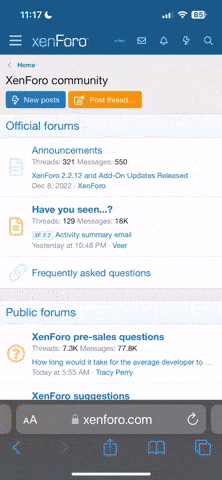News Headlines
You are using an out of date browser. It may not display this or other websites correctly.
You should upgrade or use an alternative browser.
You should upgrade or use an alternative browser.
Details
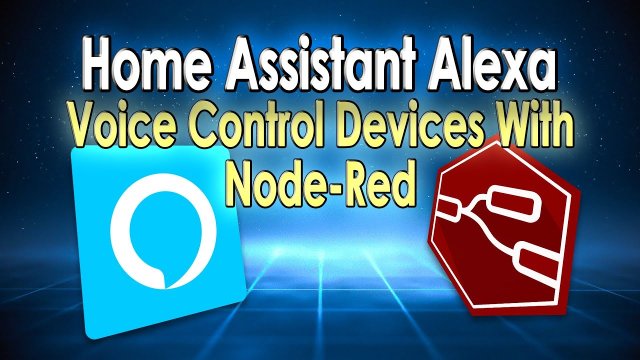
Jun 24, 2023 at 9:12 AM
Posted by
DC
In this tutorial, we'll show you how to use Alexa and Node-RED to voice control your devices on Home Assistant, without the need for a cloud connection. Whether you're new to Home Assistant or a seasoned pro, this tutorial will provide you with the tools you need to take your smart home to the next level.
Join us as we explore the world of voice control and learn how to use Alexa and Node-RED to control your devices on Home Assistant. Don't forget to like and subscribe for more Home Assistant tutorials and tips!
You'll still need an internet connection but, no cloud subscription is needed and you won't have to write any complicated Alexa skills or sign up for Amazon Dev accounts...
And best of all, everything shown is Open Source (Free)
*** PLEASE NOTE: If you have Nabu Casa, it takes precedence over the node-red nodes I show. ***
Alexa Node-Red Palette: "node-red-contrib-amazon-echo"
GitHub Page for Function Node Code: https://github.com/3ative/HA-Alexa
 Did you like this video or found it helpful?
Did you like this video or found it helpful?
- Help me make more and buy me a Coffee https://www.buymeacoffee.com/3ative
https://www.buymeacoffee.com/3ative
- Support me and get other benefits at https://www.patreon.com/3ative
 Get the items / tools I use:
Get the items / tools I use:
My Amazon affiliate Links* for the Gadgets & Devices I use to automate my home:
UK: https://amzn.to/3uRw8fi
* Using these links provides small monetary support for my channel. Thank you.
#homeassistant #nodered #alexa
Chapters:
00:00 Intro
00:09 Part 1 - Demo and Over-View
01:09 Part 2 - Installing the Nodes
01:45 Part 3 - Setting up the Hub
02:45 Part 4 - Setting up Basic Devices
04:47 Part 5 - Setting up Full Lighting Controls
-~-~~-~~~-~~-~-
Please watch: " This new way to Rename your ESPHome Devices is much better. Move and keep then organised."
This new way to Rename your ESPHome Devices is much better. Move and keep then organised."
https://www.youtube.com/watch?v=4b_4yIS4lLo
-~-~~-~~~-~~-~-
Join us as we explore the world of voice control and learn how to use Alexa and Node-RED to control your devices on Home Assistant. Don't forget to like and subscribe for more Home Assistant tutorials and tips!
You'll still need an internet connection but, no cloud subscription is needed and you won't have to write any complicated Alexa skills or sign up for Amazon Dev accounts...
And best of all, everything shown is Open Source (Free)
*** PLEASE NOTE: If you have Nabu Casa, it takes precedence over the node-red nodes I show. ***
Alexa Node-Red Palette: "node-red-contrib-amazon-echo"
GitHub Page for Function Node Code: https://github.com/3ative/HA-Alexa
- Help me make more and buy me a Coffee
- Support me and get other benefits at https://www.patreon.com/3ative
My Amazon affiliate Links* for the Gadgets & Devices I use to automate my home:
UK: https://amzn.to/3uRw8fi
* Using these links provides small monetary support for my channel. Thank you.
#homeassistant #nodered #alexa
Chapters:
00:00 Intro
00:09 Part 1 - Demo and Over-View
01:09 Part 2 - Installing the Nodes
01:45 Part 3 - Setting up the Hub
02:45 Part 4 - Setting up Basic Devices
04:47 Part 5 - Setting up Full Lighting Controls
-~-~~-~~~-~~-~-
Please watch: "
https://www.youtube.com/watch?v=4b_4yIS4lLo
-~-~~-~~~-~~-~-
Keywords
- alexa home assistant
- alexa home assistant integration
- Alexa home assistant without cloud
- alexa in nodered
- alexa node red
- Alexa tts
- alexa tts
- Amazon Alexa
- amazon alexa
- Amazon echo
- Amazon Echo
- automation
- Automation
- diy smart home
- echo dot
- Echo dot
- Home Assistant
- home assistant
- Home Assistant Alexa
- home assistant alexa
- Home assistant alexa
- Home assistant automation
- Home Assistant Automation
- home assistant automation
- home assistant node red
- Home Automation
- home automation
- media player
- Node Red
- node red alexa
- node red home assistant
- node-red
- Smart Device
- Smart Home
- smart home
- smart home automation
- smart lights
- TTS
- Tutorial
- tutorial
- voice control
0
0
82
Share this page
About Us
Welcome to Doncaster Classifieds