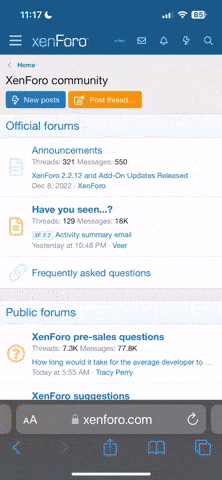News Headlines
You are using an out of date browser. It may not display this or other websites correctly.
You should upgrade or use an alternative browser.
You should upgrade or use an alternative browser.
Details
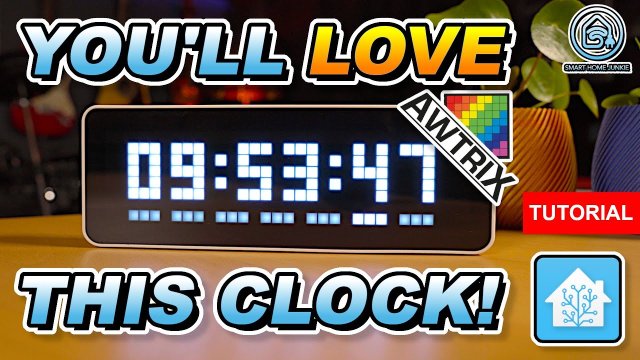
Aug 2, 2023 at 10:27 AM
Posted by
DC
This is the Ulanzi Desktop Clock! And it's super awesome because you can customize it just the way you want with Home Assistant. You can show the time, date, sensor values, and animations. And you can send notifications to it as well. Next to that, you can use it for room presence control. This clock can do it all, and you definitely want to have this sitting on your desk! I did a lot of research on how you can control it in Home Assistant using Awtrix Light, and developed the most simple way for you so that you can set it up in minutes! Let's dive into this true LaMetric Time killer!
The password to connect to the clocks Access Point is: 12345678
Buy this awesome clock online at:
* The Official Ulanzi shop: https://www.ulanzi.com/collections/clock/products/ulanzi-pixel-smart-clock-2882?aff=903
* The Ulanzo shop on AliExpress: https://s.click.aliexpress.com/e/_DkPphDX
* Alternative shop on AliExpress: https://s.click.aliexpress.com/e/_DeyRrLL
NOTE:
You should be able to buy the clock for around €55.
 You can download the blueprints that I created for this video at: https://ko-fi.com/s/0d1e4419bd
You can download the blueprints that I created for this video at: https://ko-fi.com/s/0d1e4419bd 
The manual and FAQ for the Blueprints can be found at: https://github.com/smarthomejunkie/Ulanzi-Awtrix-BluePrints/
Links referred to in this video:
* The Github sponsor page of Blueforcer: https://github.com/sponsors/Blueforcer
* The GitHub page of Frenck: https://github.com/frenck
* The Awtrix-Light online flasher: https://blueforcer.github.io/awtrix-light/#/flasher
* The Awtrix-Light manual: https://blueforcer.github.io/awtrix-light/#/README
* The Awtrix-Light GitHub repository: https://github.com/Blueforcer/awtrix-light
* Online Icon creator/editor Piskel: https://www.piskelapp.com/p/create/sprite
Blog version: https://www.smarthomejunkie.net/this-is-the-best-matrix-display-clock-for-home-assistant



* Join this channel to get access to perks: https://www.youtube.com/c/smarthomejunkie/join
https://www.youtube.com/c/smarthomejunkie/join
* Please consider becoming my patron at https://www.patreon.com/join/smarthomejunkie
at https://www.patreon.com/join/smarthomejunkie
* Or please support me by buying me a at https://ko-fi.com/smarthomejunkie/
at https://ko-fi.com/smarthomejunkie/



 I offer Consultancy and Training for your Home Assistant setup. Visit this page for more information: https://www.smarthomejunkie.net/services/
I offer Consultancy and Training for your Home Assistant setup. Visit this page for more information: https://www.smarthomejunkie.net/services/ 
My Devices: https://github.com/smarthomejunkie/MyDevices
Instagram: https://www.instagram.com/smarthomejunkie/
Twitter: https://www.twitter.com/smarth0mejunkie
Facebook: https://www.facebook.com/smarthomejunkie/
TikTok: https://www.tiktok.com/@smarthomejunkie
Discord: https://discord.gg/at8v5hW
Music by:
* 2TECH-AUDIO: https://2tech-audio.bandcamp.com/
00:00:00 Introduction
00:02:14 What is the Ulanzi Desktop Clock?
00:02:34 Flash the Ulanzi Desktop Clock with Awtrix Light
00:04:12 Connect the Ulanzi Desktop Clock to WiFi using Awtrix Light
00:05:06 Connect Awtrix Light to Home Assistant
00:05:34 Install the Mosquitto Broker Add-on
00:05:53 Create a User for MQTT access
00:06:17 How to connect Awtrix Light to Home Assistant using MQTT
00:07:46 Check if the Ulanzi Desktop Clock is visible in Home Assistant
00:08:16 Start creating automations
00:08:24 Send a test notification using MQTT to the Ulanzi Desktop Clock.
00:09:33 Super important message!
00:09:56 How to download icons on the Ulanzi Desktop Clock using Awtrix Light
00:11:27 Start using the Blueprints for the Ulanzi Desktop Clock in Home Assistant
00:11:59 How to install Studio Code Server in Home Assistant
00:12:15 How to copy the Blueprints to your Home Assistant server
00:13:42 How to send a notification to the Ulanzi Desktop Clock using Awtrix and Home Assistant
00:16:45 How to create a custom sensor app on the Ulanzi Desktop Clock using Awtrix and Home Assistant
00:17:31 How to create a weather app on the Ulanzi Desktop Clock using Awtrix and Home Assistant
00:19:25 How to toggle the stock apps on the Ulanzi Desktop Clock using Awtrix and Home Assistant
00:20:12 How to set the default app duration time on the Ulanzi Desktop Clock using Awtrix and Home Assistant
00:21:24 How to show a fullscreen animation on the Ulanzi Desktop Clock using Awtrix and Home Assistant
00:22:40 Show the Home Assistant Dashboard for the Ulanzi Desktop Clock
#homeassistant #clock #display #awtrix, #lametric #leddisplay #displaydevice #ulanzi #ledmatrix #matrixdisplay #smarthome #MQTT #digitalclock
The password to connect to the clocks Access Point is: 12345678
Buy this awesome clock online at:
* The Official Ulanzi shop: https://www.ulanzi.com/collections/clock/products/ulanzi-pixel-smart-clock-2882?aff=903
* The Ulanzo shop on AliExpress: https://s.click.aliexpress.com/e/_DkPphDX
* Alternative shop on AliExpress: https://s.click.aliexpress.com/e/_DeyRrLL
NOTE:
You should be able to buy the clock for around €55.
The manual and FAQ for the Blueprints can be found at: https://github.com/smarthomejunkie/Ulanzi-Awtrix-BluePrints/
Links referred to in this video:
* The Github sponsor page of Blueforcer: https://github.com/sponsors/Blueforcer
* The GitHub page of Frenck: https://github.com/frenck
* The Awtrix-Light online flasher: https://blueforcer.github.io/awtrix-light/#/flasher
* The Awtrix-Light manual: https://blueforcer.github.io/awtrix-light/#/README
* The Awtrix-Light GitHub repository: https://github.com/Blueforcer/awtrix-light
* Online Icon creator/editor Piskel: https://www.piskelapp.com/p/create/sprite
Blog version: https://www.smarthomejunkie.net/this-is-the-best-matrix-display-clock-for-home-assistant
* Join this channel to get access to perks:
* Please consider becoming my patron
* Or please support me by buying me a
My Devices: https://github.com/smarthomejunkie/MyDevices
Instagram: https://www.instagram.com/smarthomejunkie/
Twitter: https://www.twitter.com/smarth0mejunkie
Facebook: https://www.facebook.com/smarthomejunkie/
TikTok: https://www.tiktok.com/@smarthomejunkie
Discord: https://discord.gg/at8v5hW
Music by:
* 2TECH-AUDIO: https://2tech-audio.bandcamp.com/
00:00:00 Introduction
00:02:14 What is the Ulanzi Desktop Clock?
00:02:34 Flash the Ulanzi Desktop Clock with Awtrix Light
00:04:12 Connect the Ulanzi Desktop Clock to WiFi using Awtrix Light
00:05:06 Connect Awtrix Light to Home Assistant
00:05:34 Install the Mosquitto Broker Add-on
00:05:53 Create a User for MQTT access
00:06:17 How to connect Awtrix Light to Home Assistant using MQTT
00:07:46 Check if the Ulanzi Desktop Clock is visible in Home Assistant
00:08:16 Start creating automations
00:08:24 Send a test notification using MQTT to the Ulanzi Desktop Clock.
00:09:33 Super important message!
00:09:56 How to download icons on the Ulanzi Desktop Clock using Awtrix Light
00:11:27 Start using the Blueprints for the Ulanzi Desktop Clock in Home Assistant
00:11:59 How to install Studio Code Server in Home Assistant
00:12:15 How to copy the Blueprints to your Home Assistant server
00:13:42 How to send a notification to the Ulanzi Desktop Clock using Awtrix and Home Assistant
00:16:45 How to create a custom sensor app on the Ulanzi Desktop Clock using Awtrix and Home Assistant
00:17:31 How to create a weather app on the Ulanzi Desktop Clock using Awtrix and Home Assistant
00:19:25 How to toggle the stock apps on the Ulanzi Desktop Clock using Awtrix and Home Assistant
00:20:12 How to set the default app duration time on the Ulanzi Desktop Clock using Awtrix and Home Assistant
00:21:24 How to show a fullscreen animation on the Ulanzi Desktop Clock using Awtrix and Home Assistant
00:22:40 Show the Home Assistant Dashboard for the Ulanzi Desktop Clock
#homeassistant #clock #display #awtrix, #lametric #leddisplay #displaydevice #ulanzi #ledmatrix #matrixdisplay #smarthome #MQTT #digitalclock
Keywords
0
0
205
Share this page
About Us
Welcome to Doncaster Classifieds